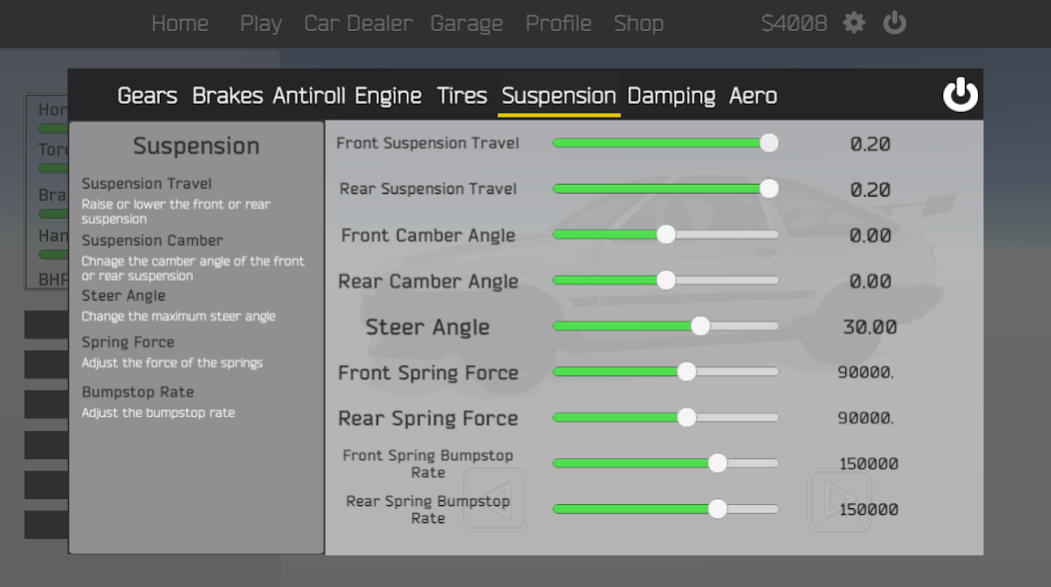Version History
Here you can find the changelog of Tuner Z - Track Days since it was posted on our website on 2020-10-04.
The latest version is 0.9.6.4.6 and it was updated on soft112.com on 22 April, 2024.
See below the changes in each version:
version 0.9.6.4.6
posted on 2022-05-01
Fixed:
- Main Menu / Restart Race buttons fixed
- Advert end race bug fixed
version 0.9.6.4.5
posted on 2022-01-26
Full changelog https://notractiongames.com/offlinenewsv096.txt
version 0.9.6.4.4
posted on 2021-09-30
V0.9.6.4.4
Added:
- 2 mile drag strip
- Restart race button added when race ends
Fixed:
- Advert failure to load failsafe fixed. If no ads available, please wait approx 10 seconds for button too load and skip to main menu
- Performance increased
version 0.9.6.4.3
posted on 2021-09-04
V0.9.6.4.3
Added:
- Networking Server Region selection (Asia, AU, CA, EU, SA, ZA, TK, US, RU, JP...and more. BETA)
Fixed:
- Highway center barrier fixed
- Bootup performance
- IAP backend updated
- Ads backend updated
- AI Improvements (WORK IN PROGRESS)
version 0.9.6.4.2
posted on 2021-06-15
V0.9.6.4 update
Bug fixes, networking fixes. Full changelog https://notractiongames.com/offlinenewsv096.txt
+
V0.9.6.4.2 (Current)
- Networking mode menu fixed (pop up dialogues, not displaying)
- Networking server reset
- Networking App ID (Users must be on the latest update for multiplayer)
version 0.9.6.3.1
posted on 2021-03-27
V0.9.6.3.1
Removed:
- Engine stalling
Fixed:
- Engine stalling sim damage issue (now removed)
- Damage HUD not showing on "Restart Race"
version 0.9.6.2.4.6
posted on 2021-02-21
V0.9.6.2.4.6
Bug fixes. Performance improvements
Fixed:
- Car Dealer/Garage stats slider no longer interactable
- End race results total lap bonus increased
- Shop "Earn Credits" minimum bonus increased
- Shop / Online token ad fixed
version 0.9.6.2.4.5
posted on 2021-02-17
V0.9.6.2.4.5
Keyboard input crash - temporary fix
Fixed:
- Player name on new game now random (Input freezing fix (Name change option next update)
- Menu performance increase
- Highway checkpoints fixed
version 0.9.6.2.4.4
posted on 2021-02-15
V0.9.6.2.4.4
Fixed:
- Initial boot up name input delayed (May help input freezing issue?)
- Handling improvements on all current stock vehicles
- REVO aero points fixed
- AWD system improvements
- Reduced velocity steer (0.01)
version 0.9.6.2.4.3
posted on 2021-02-07
V0.9.6.2.4.3
Fixed:
- All grip increased on cars
- AI improvements (Obstacle detection + "Human Error" added. Speed reduced (Can win all races in easy now (skill dependant))
- Damage system disabled when "None" selected for AI cars
- Reverse camera fixed (road cam rotation issue)
- Checkpoints widened on all tracks
version 0.9.6.2.4.2
posted on 2021-02-04
V0.9.6.2.4.2 (Current)
Bug Fix! Wheel Size not affecting the LEFT REAR WHEEL in runtime causing handling issues. For a temp fix just use the stock wheel size. Patch uploading ASAP!
Added:
- Reverse camera (Exterior Near / Far views)
Fixed:
- L R Wheel Size fix
- Wheel settings "Reset to Default" now resets
- Engine settings "Reset to Default" now resets
- Hoda CvC chassis adjusted
version 0.9.6.2.3
posted on 2021-01-21
V0.9.6.2.3 (Current)
Performance patch 2/?
Changed:
- IAP system updated/changed
- Networking backend updated
Fixed:
- Shop time script optimised (WebRequest)
- Online Damage fix (Sim damage would damge all cars instead of own)
- Turbo now destroys on full engine damage
- General performance improvements
version 0.9.6.2.2
posted on 2021-01-15
V0.9.6.2.2
Performance patch 1/?
Fixed:
- Menu performance improved
- Car collision performance improved
- Circuit checkpoint colliders redone
- Test Drive button disabled for Derby Cars
- Restart Race bug fixed for null ref local car
version 0.9.6.2.1
posted on 2021-01-08
Critical bug menu lock out fixed
version 0.9.6.2
posted on 2021-01-05
Demolition Derby Demo Added
Known bug fixes
Full Changelog https://notractiongames.com/offlinenewsv096.txt
version 0.9.6.1.3.1
posted on 2020-12-03
Multiplayer update, handling update, bug fixes.
Full changelog: https://notractiongames.com/offlinenewsV096.txt
version 0.9.6.1.1
posted on 2020-11-11
V0.9.6.1.1 (Pending Upload...)
Bug Fixes and Minor Performance Boost
Fixes:
- Removed Leave Game button single player lobby
- IAP backend update
- Fixed 2WD/AWD change at runtime when opening tuning menu
- Skid particles performance increased
- Positioning system improved
- Revo Debug view fix
- Wheel performance increased
- Shadow performance increased
- Full performance sweep (Not yet finalized)
version 0.9.6.1
posted on 2020-11-07
Part 2/3 Handling Update!
Full changelog https://notractiongames.com/offlinenewsv096.txt
version 0.9.6
posted on 2020-10-29
V0.9.6.0
Part 1 of 2 Handling improvement patch.
Existing suspension setup (Basic) tweaked. Plus 2 new additional front/rear independent suspension systems (Macpherson, Double Wishbone(still in progress))
Added:
- Conversions > Front Suspension > Basic, Macpherson, Double Wishbone
- Conversions > Rear Suspension > Basic, Macpherson, Double Wishbone
Fixes:
- Engine weight placement now affects springs
- Engine weight added at runtime
- Fawd Cossie no boot issue fixed
version 0.9.5.3.1
posted on 2020-10-14
V0.9.5.3.1
- Previewing mods no longer removes existing mods.
- Yoto Supa stats corrected.
version 0.9.5.3
posted on 2020-10-10
Full Changelog:
https://notractiongames.com/offlinenews.txt